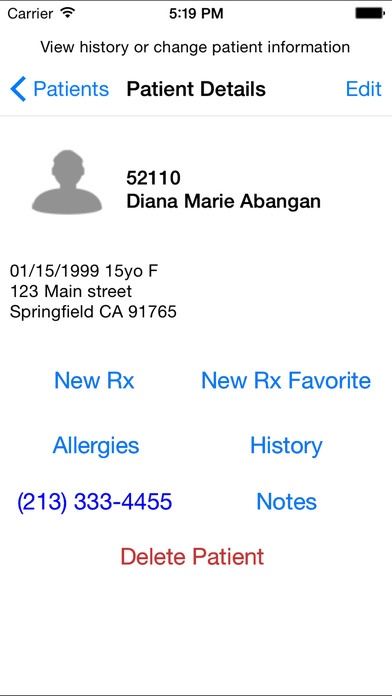iPrescribe 2.0.24
Continue to app
Paid Version
Publisher Description
Certified by Surescripts, this is the first and only standalone ELECTRONIC PRESCRIBING app. It's as portable as your prescription pad, much more secure, saves time and offers incredible convenience. It's preloaded with the specific drug info that will enable you to write prescriptions quickly, whether in the office, on rounds or out of town. Installation of the application includes a free 7 day activation that starts when you register. After that you can purchase additional increments of 30 days ($15.99) or 1 year ($99.99). *** Note that iPrescribe does not support prescribing of controlled substances *** In order to begin e-prescribing we require physical verification of your credentials. Features: Transmit and receive electronic prescriptions Certified for use over the Surescripts network After writing a prescription you can save the drug and the specific way you prescribe it to your Favorites list for faster prescribing. Favorites allow you to create a new prescription in as few as 4 touches. Send prescriptions and receive refill notices without annoying and time consuming phone calls and faxes. Pre-loaded with the Medi-span medication database containing over 31,000 FDA approved and OTC medications and all available strengths and container sizes. Supported by our iPrescribe website for fast, easy and secure patient data entry. Patient ID, name, phone number, address, birth date, gender, and notes can be entered into the database and be wirelessly synced to your iPhone at any time. Patient data can also be entered manually into the iPhone. iPrescribe uses the same encryption technology that the US military uses to ensure safety and security for all personal data stored on the iPhone Secure log-on provides peace of mind in the event you lose your iPhone The intuitive design makes writing prescriptions very fast, particularly after the Favorites list is complete and patients are added to your personal and secure database on our website, which can easily be done by office staff prior to patient visits. If you do not have access to a Wi-Fi or cellular data connection you can still write a prescription and save it, for sending when you do have access. Requirements: Only qualified, medical professionals with active and valid NPI numbers will be able to subscribe to our service allowing e-prescribing and e-refilling. Supports iPhone 4/4S+ iPad (1,2,3 and mini), iPod Touch 3rd gen+. iOS 7.0 and newer. Available in the US only. An iTunes Store account is required to download the app and future updates. iPrescribe needs an active Wi-Fi or cellular data connection to send prescriptions and receive refill requests.
Requires iOS 7.0 or later. Compatible with iPhone, iPad, and iPod touch.
About iPrescribe
iPrescribe is a paid app for iOS published in the Health & Nutrition list of apps, part of Home & Hobby.
The company that develops iPrescribe is iApp Creative LLC. The latest version released by its developer is 2.0.24.
To install iPrescribe on your iOS device, just click the green Continue To App button above to start the installation process. The app is listed on our website since 2010-08-29 and was downloaded 18 times. We have already checked if the download link is safe, however for your own protection we recommend that you scan the downloaded app with your antivirus. Your antivirus may detect the iPrescribe as malware if the download link is broken.
How to install iPrescribe on your iOS device:
- Click on the Continue To App button on our website. This will redirect you to the App Store.
- Once the iPrescribe is shown in the iTunes listing of your iOS device, you can start its download and installation. Tap on the GET button to the right of the app to start downloading it.
- If you are not logged-in the iOS appstore app, you'll be prompted for your your Apple ID and/or password.
- After iPrescribe is downloaded, you'll see an INSTALL button to the right. Tap on it to start the actual installation of the iOS app.
- Once installation is finished you can tap on the OPEN button to start it. Its icon will also be added to your device home screen.